During registration, you'll be asked to choose a Yahoo! ID and pick a password.
1. Tell us about yourself...
- My Name -- Enter your Name
- Gender -- Mention Male/Female
- Birthday -- date of Birth
- I Live in -- Chose a Country
- Postal code -- Type PIN code
2. Select an ID and password
- Yahoo! ID and Email -- Type an E-mail ID you specified
- Password -- It helps to Login In your account, it shoud be more than 6 to 32 characters
- Re-type Password -- Type same Password, which you have typed above
- Just click on Check Button ( To find ID Existing or not)
3. In case you forget your ID or password...
- Alternate Email -- It is not Necessary
- Security Question -- It is compulsary to get forgetten ID or Password
Type the code shown
- This is called a Captcha -- Enter Carefully the Alphabets inside the box is shown
- Just click on I agree
Now on the Next page You will find a complete details of your account, pls note it on a book.



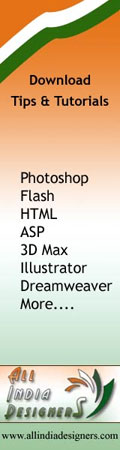

comments
0 Responses to "How do I register Yahoo Mail?"Post a Comment