- Click Scan and save to computer.
- On the page that opens, Click Download Attachment.
- You’ll be prompted to either Open the attachment or Save it to Disk.
- What would you prefer? Opening it lets you view the file without saving it to your computer.
- Saving it to, Disk puts it on your computer’s hard drive.
- You can also Click Cancel if you’d like to exit this window.
Nov 12, 2007
You are here: Home /
santhosh /
santosh internet /
santosh internet concepts
/ How do I download an attachment?
How do I download an attachment?
12:52 AM by Santhosh Kumar · 0 comments
Following the text of a message with attachments, you’ll see the attachments.
Subscribe to:
Post Comments (Atom)


eNews & Updates
Sign up now to receive breaking news and to hear what's new with our website!
Web Online Solutions
About Me

- Santhosh Kumar
- I am Santhosh Kumar and I run this web site. I am a WEB DEVELOPER and free lancer and I have 4 years experience in teaching.
Followers
Blog Archive
Tags
- 3d max (1)
- Accounting Packages (1)
- accounts (1)
- all india designers (1)
- allindiadesigners.com (1)
- Banners For web (4)
- basics (2)
- basics crash course (1)
- blogs (1)
- C and c++ languages (1)
- C language (1)
- C++ language (1)
- Computer Courses (1)
- courses (1)
- Desk Top Publishing (1)
- Dhtml (1)
- Domain (1)
- dtp (1)
- flash (1)
- focus (1)
- History of Internet (1)
- html (1)
- illustrator (1)
- Internet (1)
- Java script (1)
- Keywords Research and Analysis (1)
- mehandi (1)
- multimedia (1)
- New Site (1)
- Offsite Optimization (1)
- Onsite Optimization (1)
- photoshop (1)
- Programmings (1)
- Reports and Management (1)
- santhosh (13)
- santosh internet (8)
- santosh internet concepts (10)
- Script Programmings (1)
- Search Engine Basics (1)
- Search Engine Optimization (1)
- seo (2)
- software programmings (1)
- soundforge (1)
- Suffix (1)
- tally (1)
- technical courses c and c++ (1)
- Vb script (1)
- web designing (1)
- Web Programming (2)
- websites (1)
- wings (1)
- www.freebackgroundsite.com (1)
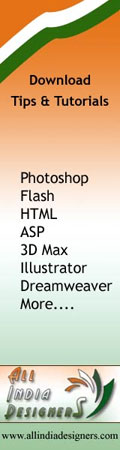

comments
0 Responses to "How do I download an attachment?"Post a Comment