In Yahoo! Mail we can create as many personal folders which helps us to keep our email is easier to manage.
- After Entering into Your Yahoo mail! We can see a Folders list on the left side of your Yahoo!
- Click the Add link next to the word Folders. ( it is palced on the top of Inbox, sent, etc..)

- Then User Prompt Window displays.

- Enter a Folder Name which you want to create Example: Santhosh
- Then press OK button.... ( Now you can see there is a Folder created in your mail window it is placed on the Left side in My Folders which is Below the Trash Box)



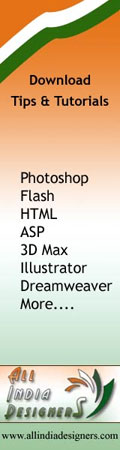

comments
1 Responses to "How to Create Folders In Yahoo Mail"November 2, 2007 at 8:31 PM
your work is good sir
Post a Comment